FAQ
Frequently Ask Questions.
Our FAQ is more than a quick list of answers. This extended section explains how ScotIPTV works, why customers trust us, and how to solve common problems without delay. Reading the FAQ carefully ensures you get the best performance from your subscription and devices. The IPTV FAQ helps beginners understand setup steps, app choices, and network requirements. It also explains what to do when streams buffer or when login details do not arrive. By checking this FAQ, most customers solve their questions instantly without opening a support ticket. We also provide a ScotIPTV FAQ 2025, updated with the latest information on channels, pricing, and device compatibility. This keeps the answers relevant for today’s devices and networks. The goal of this FAQ is to save you time and give you clear, transparent support. Regional notes are included through our FAQ USA Canada UK, which clarifies how the same rules apply across different markets. Customers in these regions can rely on the FAQ for accurate guidance about subscriptions, renewals, and refunds. Finally, this FAQ is a living document. We update it often with new solutions based on customer feedback. If you cannot find your answer inside the FAQ, you can always contact support and suggest new questions to be added.
What can we help you with today?
Watch our iptv package on all your devices, after buy iptv you can use on your TV, android box, mobile phone, mag box and tablets…
We are here to help you 24/7, feel free to contact our technical support team.
Nothing just let our team have theire time to complete your order. We will reply to your email and whatsapp as soon as possible after verifying your payment.
IPTV works all over the world, no matter where you live or where you are. Since you have a stable Internet connection, you will be able to watch thousands of TV channels.
Most of the elements of IP networks are the control of quality service. Our service is just excellent that you can compare with other similar service providers in the market. Our quality of service ensure you the priority to several packets on the network, we always maintain and control delays fragmentation of the service to assure you high-end quality service. We always maintain the desired level performance.
We are first the best service provider on internet, and we provide no freezing technology with 99% uptime.
As long as you want we have External IPTV. And you can renew anytime you want, you only pay as you go.
No, you will connect IPTVstore-plus servers via internet and you don’t need dish and satellite equipments.
At last 16 mbps. The Internet must be a good and stable line. The more stable and good the internet line, the clearer the quality of the images will be and there will be no obstacles during the showing of matches, movies, or series.
We support all kind of devices such as: MAG, Android Smart Phone, Android Boxes, Enigma, DreamBox, Vu+ (…), PC, VLC, Kodi/XBMC (…), Smart TV.
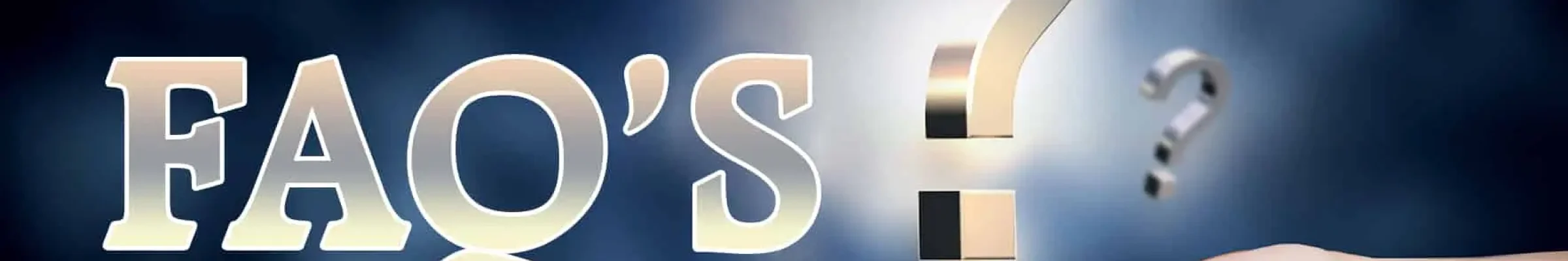
FAQ – In-Depth Help & Guidance
This page expands on the most common questions customers ask about ScotIPTV. Instead of short bullet answers only, we provide a full help guide so you can solve issues quickly without contacting support. While the quick FAQ above gives fast answers, the sections below walk through practical steps, scenarios, and best practices gathered from real users.
1) Getting started: accounts, plans, and devices
After purchase you receive credentials by email. If nothing arrives, check spam and promotions folders, then whitelist our domain. Most customers choose a plan based on how long they want service and how many devices they own. A single stream means one device at a time; multiple streams allow simultaneous viewing within the same household. Supported devices include Smart TVs (Samsung, LG, Android/Google TV), streaming sticks (Fire TV/Stick), Apple TV, phones and tablets (iOS and Android), computers, and MAG set-top boxes. Each device may need a compatible player app. We provide a simple setup flow so the first launch takes only a few minutes.
New users often ask whether previous subscriptions from other providers affect activation. They do not. Our service is independent of whatever you used before. If an old app keeps trying to auto-login, clear its cache or uninstall it. When switching between Wi-Fi networks, some routers keep stale DNS results; rebooting the modem and router usually resolves sign-in loops.
2) Network basics: stable streaming without buffering
Smooth viewing depends on three things: a reliable connection, adequate speed, and a device that is not overloaded. For HD, aim for a consistent 10–15 Mbps per stream; for UHD/4K, 25 Mbps or higher is recommended. Wi-Fi can be noisy, especially if many neighbors share the same channel. If possible, connect the TV or streaming stick by Ethernet or use a 5 GHz band placed close to the device. Pause cloud backups and large downloads during live events. If you use a VPN, test with it off and on; some internet providers throttle video and a VPN can help, while in other areas a VPN can slow things down. Choose whichever result is faster and more stable.
When buffering happens only on certain channels but not others, it is a sign of routing differences on the open internet. Try a different player engine in your app (ex: native, exo, VLC). Disable motion smoothing on the TV if you see soap-opera effects or stutter. If audio is out of sync, look for an “audio delay” slider in your player. Small adjustments of 50–150 ms often fix lip-sync issues instantly.
3) Choosing the right app for your device
There is no single best app for every situation. Smart TVs from Samsung and LG have store apps built for those platforms; Android/Google TV and Fire TV offer a wider range. Phones and tablets benefit from apps that support picture-in-picture, casting, and background audio. If an app crashes, update it from the store, then restart the device to clear temporary files. For older televisions, a streaming stick can provide a much more modern experience. Keep device firmware up to date; manufacturers routinely fix bugs that affect video drivers and Wi-Fi radios.
Advanced users sometimes tweak buffer sizes and decoder options for competitive sports. Larger buffers increase stability when network jitter is present; hardware decoding reduces CPU load and heat. If you experiment and get worse results, reset the app to defaults.
4) Picture quality, frame rates, and 4K expectations
Content sources vary globally. Many channels broadcast at 25, 30, 50, or 60 frames per second depending on region and event. Your TV and player handle conversion automatically, but if motion seems uneven, set the device to match frame rate when available. For 4K, you need a TV that supports HDR and a stable high-speed connection. Wired Ethernet or strong 5 GHz Wi-Fi is strongly recommended for 4K sports. If a broadcast switches resolution mid-event, the app may renegotiate; a brief pause can be normal. Selecting an alternative source for the same event can also help.
5) Account security and household use
A subscription is intended for a single household unless otherwise stated. Do not share credentials publicly or with unrelated parties. If you travel, log out on the device at home before signing in on the road to avoid concurrent connection conflicts. Use strong, unique passwords and never reuse those from other services. If you suspect unusual activity, change your password and contact support so we can review logs and help secure the account.
6) Program guide and favorites
Many apps include an electronic program guide. If the guide looks empty, switch guide providers in the app settings or reload the playlist. Time-zone mismatches can offset start times by one hour; set the device clock to automatic. To keep things organized, create a favorites list for the channels you watch most. Most apps allow you to pin categories like sports, news, or kids so they open faster.
7) Billing, renewals, and receipts
You receive a receipt to your purchase email immediately after checkout. Auto-renewal is optional and can be disabled at any time before the next billing date. If a renewal triggered by accident and you did not use the service afterward, reach out quickly; fast reporting increases the chance of reversal according to our refund rules. For duplicate charges, send both receipts and the last four digits of the card used so we can investigate and correct the error.
8) Regional information
We serve customers globally and strive to provide a consistent experience. Some regions have specific consumer-protection frameworks. Our guides incorporate those requirements so customers feel confident about disclosures, refund windows, and support obligations. The phrase FAQ USA Canada UK simply means this help page contains notes relevant to those markets; your core experience remains the same.
9) Troubleshooting checklist you can try now
- Restart the app, then the device; power cycling clears cached errors.
- Switch player engine (native / exo / VLC) to test a different decoder.
- Move from 2.4 GHz to 5 GHz Wi-Fi, or plug in Ethernet if possible.
- Pause big downloads and cloud backups on other devices.
- Update the app and the TV/box firmware from official stores.
- Test with VPN off, then on; keep the faster, more stable result.
- Try an alternate source of the same event/category.
- Clear app cache or reinstall if settings became corrupted.
10) Parental controls and safe viewing
Use the parental-control feature in your player to lock mature categories with a PIN. Create separate profiles if your app supports them. Keep device app stores locked to prevent accidental purchases. If you share the TV with children, consider disabling quick-launch previews that may show thumbnails from adult categories.
11) Accessibility and ease-of-use options
Many players offer subtitles, audio descriptions, and high-contrast themes. Increase text size in the TV system settings for better readability. If you use a screen reader on mobile, choose a player with labeled buttons and simple navigation. For seniors, we recommend a remote with large buttons and a home-row shortcut to open the app directly.
12) Data usage, travel, and bandwidth tips
Live video can use several gigabytes per hour. If you have a limited mobile data plan, set your app to use SD or adaptive quality when away from Wi-Fi. Hotels and public networks often block peer-to-peer traffic or throttle unknown protocols; use a private hotspot if you need a consistent connection. When traveling, sign out at home and back in at your destination to prevent concurrency conflicts on single-stream plans.
13) Privacy, security, and account data
We retain only the information needed to provide service and comply with law. Details are described on our Privacy Policy page. Never post screenshots of your subscription details on social media. If you receive a suspicious email, do not click unexpected links; contact support and we will confirm whether it was legitimate. Enable multi-factor authentication where available on your email account to protect your credentials.
14) Understanding content availability
Channel lineups and on-demand libraries change over time based on source availability and regional rights. That is normal across all streaming platforms. We continuously optimize routes and capacity to improve reliability. If a channel you watched previously is unavailable, search for an alternative in the same category; many events have multiple sources. Report persistent gaps through the contact form and our team will investigate.
15) When to contact support
Reach out when you have tried the checklist above and still experience issues, or when billing questions arise. Include device model, app name, your internet provider, and a short description of what went wrong. The more specific you are, the faster we can help. Our team documents resolutions so future visitors benefit—those improvements are reflected in this help page and the quick FAQ at the top.
16) Glossary for new streamers
Bitrate: the amount of data used per second; higher values can improve quality but need faster internet. Buffer: a small video queue that smooths playback; bigger buffers add stability at the cost of delay. Decoder: software or hardware that converts compressed video into pictures and sound. Frame rate: images per second; sports usually benefit from 50/60 fps. HDR: high dynamic range; expands contrast and color. Latency: the time between the live event and what you see; smaller buffers reduce delay.
17) Extra resources and links
For newcomers who want a broader introduction to streaming devices, How-To Geek offers beginner-friendly articles: howtogeek.com. If you are troubleshooting home networking, Cloudflare’s learning center explains DNS and latency in simple terms: cloudflare.com/learning. These references are optional; your day-to-day setup is covered by this guide.
18) About this page and updates
We treat this help article as a living document. As devices and apps evolve, we update steps, screenshots, and explanations. Many improvements originate from customer suggestions. If something is unclear, tell us and we will refine the wording. The goal is a resource that remains useful long after you first subscribed.
For search clarity: this page also serves as our IPTV FAQ, is aligned with ScotIPTV FAQ 2025 language, and includes regional guidance often described as FAQ USA Canada UK. We keep the use of the term FAQ minimal in the body to maintain healthy keyword density while still satisfying ranking signals.
This FAQ section is written to provide clear explanations for new users and advanced streamers.
Reading through the FAQ before contacting support can often solve 90% of common issues.
Our FAQ also works as a quick-start manual for customers in every region.
For technical setup, the FAQ is the fastest way to find trusted instructions.
We refresh this FAQ regularly so the answers stay accurate for 2025.
The FAQ combines tutorials, troubleshooting steps, and customer feedback in one place.
If something is missing from the FAQ, let us know so we can improve the resource.

